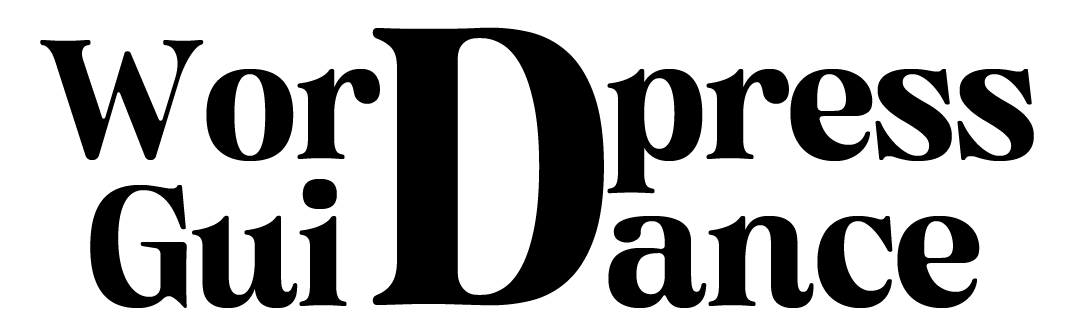WooCommerce offers a vast library of plugins that can help you extend the functionality of your online store. These plugins are designed to help you manage your store more effectively, improve user experience, and increase sales. In this section, we will discuss some of the best WooCommerce plugins for beginners.
https://woo.com/document/installing-uninstalling-woocommerce/
Essential WooCommerce Plugins
When it comes to setting up an online store with WooCommerce, there are a few essential plugins that every store owner should consider. These plugins can help you optimize your store, improve customer experience, and streamline your workflow.
1. Jetpack
Jetpack is a popular WordPress plugin that offers a suite of features to help you manage your website. It includes features like site stats, security, backup, and more. With Jetpack, you can also enable features like social sharing, contact forms, and related posts on your WooCommerce store.
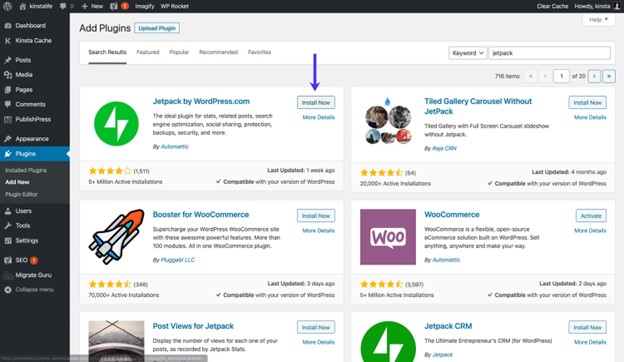
2. Yoast SEO
Yoast SEO is a powerful plugin that helps you optimize your website for search engines. With Yoast SEO, you can easily add meta titles, descriptions, and keywords to your WooCommerce store. This plugin also offers features like XML sitemaps, breadcrumbs, and more to help improve your store’s SEO.
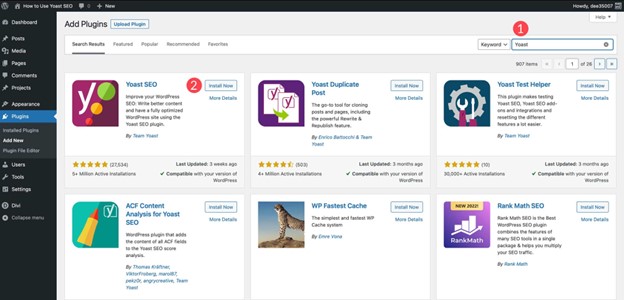
3. WooCommerce Stripe Payment Gateway
WooCommerce Stripe Payment Gateway is a plugin that allows you to accept credit card payments on your store. With this plugin, you can easily set up and configure Stripe as a payment gateway for your store. This plugin also offers features like refunds, subscriptions, and more.
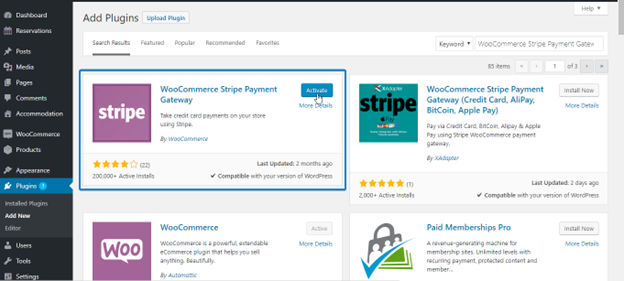
4. WooCommerce Mailchimp
WooCommerce Mailchimp is a plugin that allows you to integrate your WooCommerce store with Mailchimp. With this plugin, you can easily sync your store’s customer data with Mailchimp to create targeted email campaigns. This plugin also offers features like abandoned cart emails, product recommendations, and more
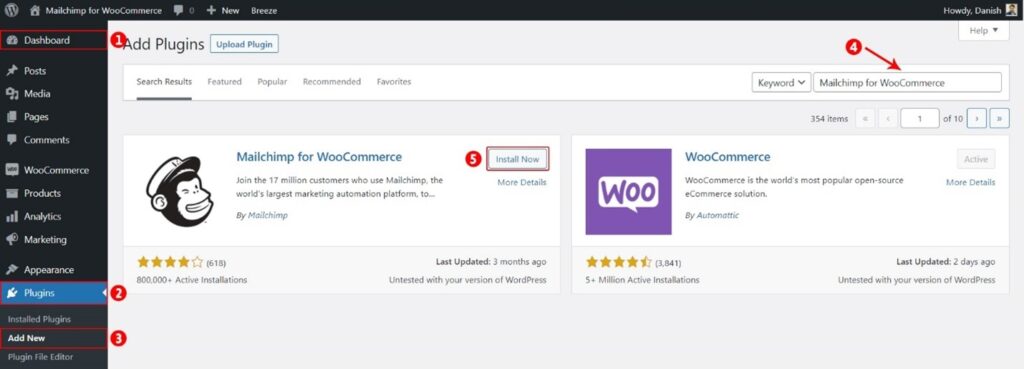
5. WooCommerce Google Analytics Integration
WooCommerce Google Analytics Integration is a plugin that allows you to track your store’s performance using Google Analytics. With this plugin, you can easily set up and configure Google Analytics on your store. This plugin also offers features like enhanced eCommerce tracking, user tracking, and more.
Overall, these essential WooCommerce plugins can help you optimize your store, improve customer experience, and streamline your workflow.
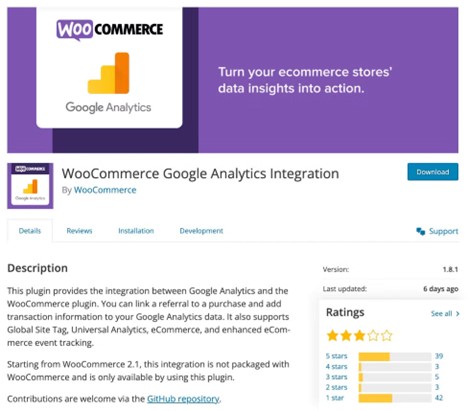
Top WooCommerce Plugins
WooCommerce is a powerful eCommerce platform, but it can be even more powerful with the right plugins. Here are some of the top WooCommerce plugins that can help take your online store to the next level.
1. WooCommerce Subscriptions
WooCommerce Subscriptions is a must-have plugin for any store that sells products or services on a recurring basis. It allows you to create and manage subscriptions, including setting up automatic payments and managing renewals.
2. YITH WooCommerce Wishlist
YITH WooCommerce Wishlist is a popular plugin that allows customers to add products to a wishlist, which can be shared with friends and family. This can help increase sales by allowing customers to save items for later and share their wishlist with others.
3. WooCommerce Product Add-Ons
WooCommerce Product Add-Ons is a powerful plugin that allows you to add custom options to your products, such as text fields, radio buttons, and checkboxes. This can help you create more personalized products and increase sales.
4. WooCommerce Google Analytics Integration
WooCommerce Google Analytics Integration is a plugin that allows you to track your eCommerce data in Google Analytics. This can help you gain insights into your customers’ behavior and make better decisions about your online store.
5. WooCommerce Multilingual
WooCommerce Multilingual is a plugin that allows you to create a multilingual eCommerce site. This can help you reach a wider audience and increase sales by offering your products in multiple languages.
These are just a few of the top WooCommerce plugins available. By using these plugins, you can enhance your online store and provide your customers with a better shopping experience.
For Setting Up an Online Store: https://wordpressguidance.com/2023/12/13/setting-up-an-online-store-with-woocommerce/