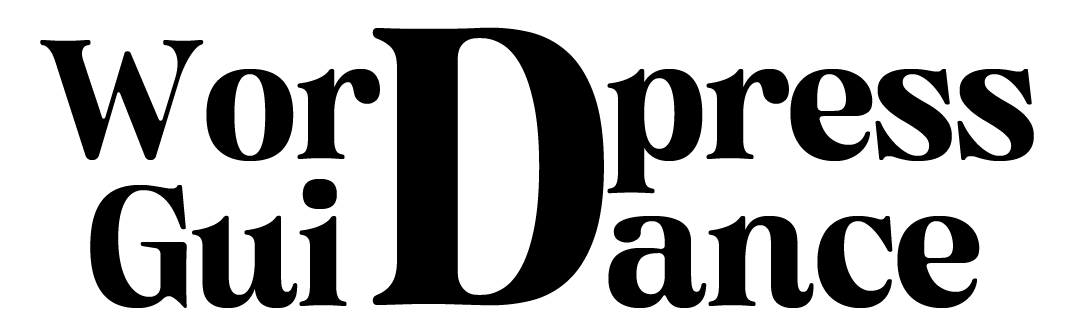Introduction:
In the world of website design, image sliders are a popular feature for showcasing content in an engaging and dynamic way. However, choosing the right slider plugin for your WordPress site can be daunting. In this guide, we’ll explore six of the best and fastest WordPress image slider plugins to help you make an informed decision.
- What’s a Slider Plugin?
Before diving into our list of recommended plugins, let’s clarify what a slider plugin is. It is a tool that allows you to create and customize image sliders for your website. These sliders typically display a series of images or videos in a slideshow format, often with added functionality such as navigation controls, captions, and animation effects.

- Main Features to Look for in a Slider Plugin
When evaluating slider plugins for your WordPress site, there are several key features to consider:
- Ease of use: Look for plugins with intuitive interfaces and user-friendly controls.
- Customization options: Choose plugins that offer a wide range of customization settings to match your site’s design and branding.
- Performance: Opt for plugins that are optimized for speed and won’t slow down your website.
- Responsive design: Ensure that the slider displays correctly on all devices, including desktops, tablets, and smartphones.
- Compatibility: Check that the plugin is compatible with your WordPress theme and other plugins you may be using.
Fastest Image Slider Plugin:
Speed is crucial for a smooth user experience and improved SEO rankings.
- MetaSlider:
- Description: MetaSlider is a popular choice for creating responsive sliders with ease. It offers a user-friendly interface and integrates seamlessly with WordPress.
- Key Features:
- Drag-and-drop builder: Allows users to create sliders effortlessly with a simple drag-and-drop interface.
- Image source integration: Supports images from the WordPress media library and Unsplash, providing a diverse range of images for sliders.
- Versatile content support: Allows users to include various types of content in sliders, such as images, products, and more.
- Responsive design: Ensures sliders look great on all devices, adapting seamlessly to different screen sizes.
- Pricing: MetaSlider offers a free version with basic features, while premium versions start at $39.50 per year for a single-site license.
- Slider Revolution:
- Description: Slider Revolution is a feature-rich plugin known for its advanced capabilities in creating visually stunning sliders. It offers a vast library of templates and customization options.
- Key Features:
- Visual interface: Provides a powerful visual editor for creating custom sliders, with over 250 pre-designed templates available.
- Advanced effects: Offers a wide range of transition effects, animations, and special effects to enhance slider presentations.
- Multiple content types: Supports images, videos, text, and other multimedia elements, allowing for dynamic and interactive sliders.
- Responsive design: Ensures sliders adapt seamlessly to different devices and screen sizes.
- Pricing: Slider Revolution offers various pricing plans, starting from $35/year for a single-site license.
- Soliloquy:
- Description: Soliloquy is known for its simplicity and ease of use, making it a great choice for beginners. It offers a straightforward interface and essential features for creating responsive sliders.
- Key Features:
- Drag-and-drop interface: Allows users to create sliders easily by dragging and dropping images into the interface.
- Mobile-friendly: Ensures sliders are optimized for mobile devices, with touch-swipe interactions supported.
- Flexible embedding options: Offers multiple embedding options, including shortcodes, Gutenberg blocks, and widgets.
- Add-on support: Provides additional features through add-ons, such as dynamic content support and lightbox integration.
- Pricing: Soliloquy offers a free version with limited features, while premium versions start at $19.50/year for a single-site license.
- Smart Slider 3:
- Description: Smart Slider 3 is a versatile plugin known for its advanced design capabilities and sleek interface. It offers a range of slider types and customization options.
- Key Features:
- Advanced settings: Provides advanced settings and a user-friendly interface for creating custom sliders.
- Multiple slider types: Offers various slider types, including simple, block, carousel, and showcase sliders, tailored to different design preferences.
- Layers support: Allows users to add multiple layers of text, images, and interactive elements to sliders for enhanced customization.
- Dynamic content integration: Seamlessly integrates dynamic content from external sources like YouTube, adding versatility to sliders.
- Pricing: Smart Slider 3 offers a free version with essential features, while premium versions start at 48€ for additional functionalities.
- Slider Pro:
- Description: Slider Pro is a straightforward plugin known for its simplicity and cost-effectiveness. It offers essential features for creating responsive sliders without overwhelming users.
- Key Features:
- Various layouts: Provides a range of slider layouts, including full-width, carousel, captioned, and lightbox-supported sliders.
- Touch-swipe support: Ensures sliders are touch-friendly, allowing users to navigate through slides effortlessly on mobile devices.
- Conditional images: Enables the display of specific images based on predefined conditions, offering flexibility in slider presentations.
- Admin preview: Allows users to preview slider designs directly within the WordPress admin dashboard for real-time adjustments.
- Pricing: Slider Pro is a free plugin, with additional add-ons available for purchase to extend functionality.
- Envira Gallery (with the Slideshow Add-on):
- Description: Envira Gallery is primarily an image gallery plugin but offers a Slideshow Add-on for creating advanced sliders. It is known for its versatility and beautiful design options.
- Key Features:
- Easy to use: The Slideshow Add-on transforms lightbox galleries into image sliders, providing a simple solution for slider creation.
- Speed optimization: Offers lazy loading options to prevent webpage slowdown and ensure smooth slider performance.
- Responsive design: Provides mobile-friendly settings for optimal viewing on smartphones and tablets.
- Copyright protection: Includes right-click protection to prevent unauthorized image saving, ensuring content security.
- Pricing: Envira Gallery is free to download, but access to the Slideshow Add-on requires purchasing a plan starting at $39.50 per year.
- Revolution Slider:
- Description: Revolution Slider is a powerful plugin known for its advanced features and extensive customization options. It offers a comprehensive solution for creating visually stunning sliders.
- Key Features:
- Visual editor: Provides a visual editor with drag-and-drop functionality for creating custom sliders effortlessly.
- Animation effects: Offers a wide range of animation effects and transition options to enhance slider presentations.
- Multimedia support: Supports various types of content, including images, videos, text, and HTML elements, allowing for dynamic and interactive sliders.
- Responsive design: Ensures sliders adapt seamlessly to different devices and screen sizes for optimal viewing.
- Pricing: Revolution Slider offers various pricing plans, starting from $35/year for a single-site license.
- LayerSlider:
- Description: LayerSlider is a versatile plugin known for its extensive layer-based animation capabilities. It offers advanced features for creating complex and interactive sliders.
- Key Features:
- Layer-based animations: Allows users to create complex animations with multiple layers, adding depth and interactivity to sliders.
- Animation effects: Offers a wide range of animation effects and transitions for creating visually appealing slider presentations.
- Dynamic content support: Supports dynamic content integration from external sources like YouTube and Vimeo, adding versatility to sliders.
- Responsive design: Ensures sliders adapt seamlessly to different devices and screen sizes, providing a consistent user experience.
- Pricing: LayerSlider offers various pricing plans, starting from $25 for a single-site license.
- WP Slick Slider and Image Carousel:
- Description: WP Slick Slider and Image Carousel is a lightweight and customizable plugin for creating responsive sliders and carousels. It is known for its simplicity and flexibility.
- Key Features:
- Lightweight: Offers a lightweight solution for creating sliders and carousels without impacting website performance.
- Customization options: Provides a range of customization options, including slide layout, transition effects, and navigation controls.
- Responsive design: Ensures sliders and carousels look great on all devices, adapting seamlessly to different screen sizes.
- Touch-swipe support: Supports touch-swipe gestures for easy navigation on mobile and tablet devices.
- Pricing: WP Slick Slider and Image Carousel is a free plugin available on the WordPress repository.
- Master Slider:
- Description: Master Slider is a responsive and touch-enabled plugin known for
- Key Features:
- Touch-enabled: Provides touch-swipe support for seamless navigation on touch-enabled devices, ensuring a smooth user experience.
- Customization options: Offers a variety of customization options, including slide layout, transition effects, and navigation controls, allowing for personalized sliders.
- Multimedia support: Supports images, videos, and HTML content, enabling users to create dynamic and interactive sliders.
- Responsive design: Ensures sliders adapt seamlessly to different devices and screen sizes, providing a consistent viewing experience.
- Pricing: Master Slider offers various pricing plans, starting from $24 for a single-site license.
- These detailed descriptions highlight the key features and functionalities of each slider plugin, helping users make informed decisions based on their specific needs and preferences.
- Which Is the Best WordPress Image Slider Plugin for You?
The best WordPress image slider plugin for your website will depend on your specific needs and preferences. Consider factors such as speed, features, ease of use, and compatibility with your site. Take the time to test out different plugins and see which one works best for you. - How to Make Your Website Faster with WordPress Guidance
In addition to choosing a fast image slider plugin, there are other steps you can take to optimize your WordPress website for speed:
- Use a lightweight theme: Choose a theme that is optimized for performance and minimizes unnecessary code.
- Compress images: Reduce the file size of images on your site to improve loading times.
- Enable caching: Use a caching plugin to store static versions of your site’s pages and reduce server load.
- Minify CSS and JavaScript: Remove unnecessary whitespace and comments from your CSS and JavaScript files to reduce file size.
- Utilize a content delivery network (CDN): Distribute your website’s content across multiple servers to improve loading times for visitors in different geographic locations.
- Wrapping Up
Image sliders can be a valuable addition to your WordPress website, but it’s important to choose a plugin that is both feature-rich and optimized for speed. By considering factors such as ease of use, customization options, and performance, you can select the best image slider plugin for your specific needs. Additionally, implementing speed optimization techniques can further enhance the performance of your website and provide a better experience for your visitors.
Explore more:
https://wordpressguidance.com/2024/04/30/the-best-multi-vendor-plugin
https://wordpressguidance.com/2024/04/03/acomprehensiveguideto-memberpress