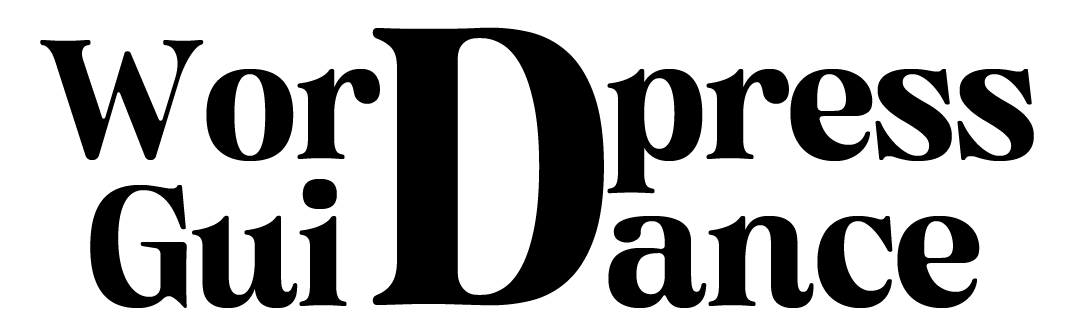WooCommerce is an open-source plugin for WordPress that allows users to set up and manage an online store. It is a popular choice for small and medium-sized businesses due to its ease of use and flexibility. With it, users can easily customize their online store to fit their needs and preferences.
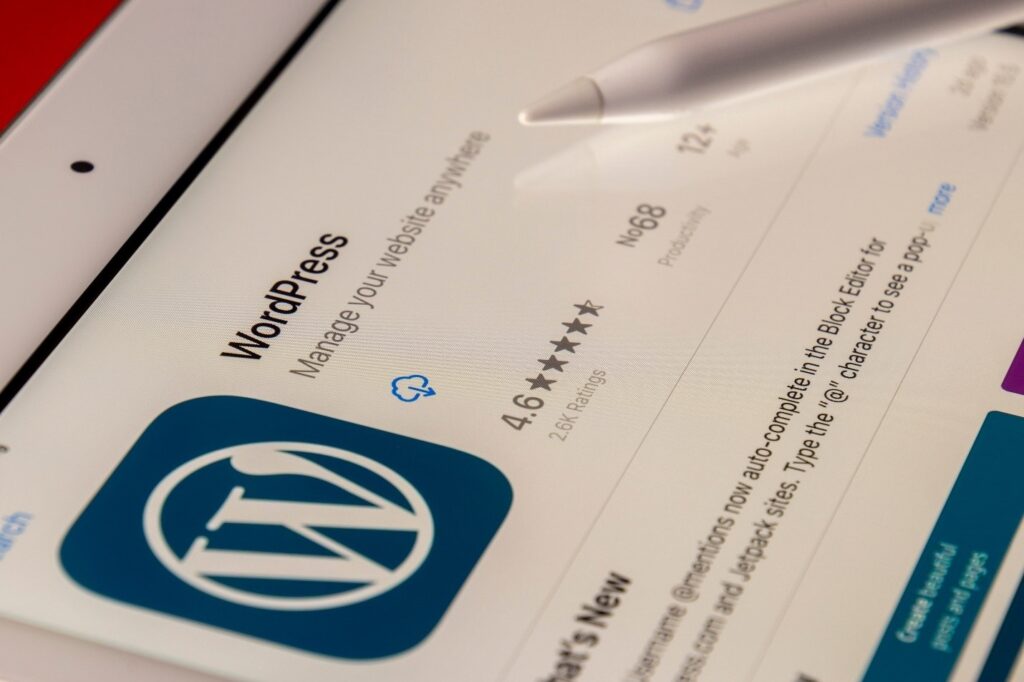
Setting up an online store with WooCommerce is a straightforward process that can be completed in a few steps. First, users need to install the WooCommerce plugin on their WordPress website. Once installed, they can configure the plugin settings, including payment gateways, shipping options, and tax settings. Users can also customize their online store’s appearance by selecting a theme and installing plugins.
WooCommerce offers a variety of features and options for beginners, including step-by-step guides and tutorials. Users can access the WooCommerce dashboard to manage their online store, view sales reports, and track inventory. With its user-friendly interface and extensive documentation, WooCommerce is an excellent choice for those looking to start an online store.

WooCommerce Installation
Before setting up WooCommerce, it’s important to ensure that your WordPress site is up to date and meets the minimum requirements for WooCommerce. Once you’ve confirmed this, you can install WooCommerce by following these steps:
- Navigate to the “Plugins” section of your WordPress dashboard.
- Click on the “Add New” button.
- Search for “WooCommerce” in the search bar.
- Click on the “Install Now” button.
- Once the installation is complete, click on the “Activate” button.
Congratulations, you’ve successfully installed WooCommerce!
WooCommerce Configuration
After installing WooCommerce, you’ll need to configure it to suit your needs. This includes setting up payment gateways, shipping options, and tax settings.
To configure WooCommerce, follow these steps:
- Navigate to the “WooCommerce” section of your WordPress dashboard.
- Click on the “Settings” button.
- Go through each tab and fill in the necessary information.
- Save your changes.
Congratulations, you’ve successfully configured WooCommerce!
In summary, setting up an online store with WooCommerce is a simple process that can be accomplished in a few easy steps. By following the installation, integration, and configuration steps outlined in this section, you’ll be well on your way to creating a successful online store.
Explore more:
https://wordpressguidance.com/2024/02/23/seoauditingwordpress-website-2024/