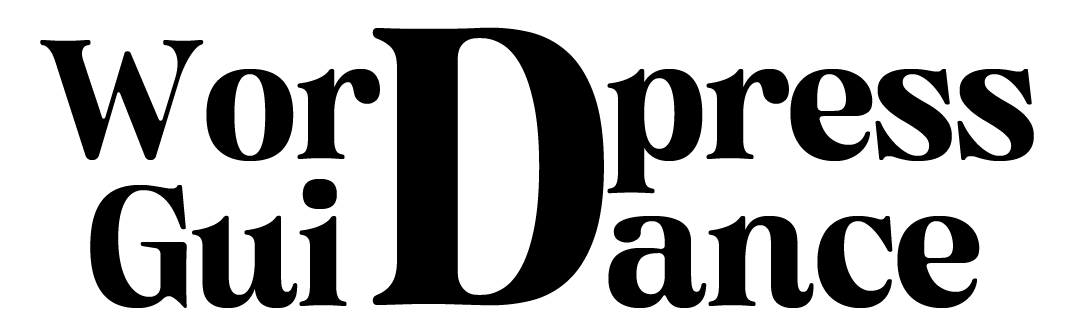WooCommerce SEO Best Practices: Boosting Your Online Store’s Visibility
In the ever-evolving world of e-commerce, having a beautifully designed online store is only half the battle. To succeed in the digital marketplace, you need to ensure that potential customers can find your store easily. This is where Search Engine Optimization (SEO) comes into play. WooCommerce is a popular choice for setting up an online store for WordPress users. In this blog post, we will explore WooCommerce SEO best practices to help you optimize your online store for search engines and boost your visibility in the search results.

What is WooCommerce?
WooCommerce is a free, open-source plugin for WordPress that enables you to turn your website into a fully functional e-commerce store. It’s user-friendly, highly customizable, and offers a wide range of features and extensions to meet the specific needs of your online business. However, to make the most of WooCommerce, it’s essential to implement effective SEO strategies. Let’s delve into some best practices:
1. Choose the Right Hosting Provider
Before we dive into WooCommerce-specific SEO strategies, it’s crucial to start with a strong foundation. Your hosting provider plays a significant role in your website’s performance and, consequently, your SEO. Opt for a reliable and fast hosting provider to ensure that your online store loads quickly, which is a crucial ranking factor for search engines like Google. Slow-loading sites not only deter potential customers but also receive lower rankings.
2. Optimize Your Product Pages
The heart of your WooCommerce store lies in its product pages. To optimize these pages for SEO, consider the following:
a. High-Quality Product Images
Visual appeal is essential for online shoppers. Use high-resolution images that showcase your products from various angles. Ensure that the file sizes are optimized for web use to avoid slowing down your site’s loading speed.
b. Unique Product Descriptions
Don’t rely on manufacturer descriptions. Craft unique, compelling product descriptions that highlight the features, benefits, and value of your products. Use relevant keywords naturally within the descriptions, but avoid keyword stuffing.
c. Structured Data Markup
Implement structured data markup (schema.org) to provide search engines with additional information about your products. This can enhance your listings in search results by displaying rich snippets like product prices, ratings, and availability.
d. User Reviews
Encourage customers to leave reviews on your product pages. User-generated content not only builds trust but also provides fresh, relevant content that search engines love.
3. Optimize Your Category and Tag Pages
WooCommerce allows you to organize your products into categories and tags. These pages can also benefit from optimization:
a. Keyword Research
Perform keyword research to identify relevant keywords for your product categories and tags. Use tools like Google Keyword Planner or SEMrush to find keywords with sufficient search volume and relevance to your products.
b. Category Descriptions
Write unique and informative descriptions for your product categories. Include relevant keywords naturally, and make sure the content adds value to visitors.
c. SEO-Friendly URLs
Customize your category and tag URLs to be SEO-friendly. Avoid using generic or automatically generated URLs and instead use descriptive, keyword-rich URLs.
https://www.commonplaces.com/blog/how-to-create-seo-friendly-urls/
4. Optimize Your WooCommerce Settings
Within the WooCommerce plugin, there are specific settings you can configure to improve your store’s SEO:
a. Permalinks
Go to WooCommerce settings and choose SEO-friendly permalinks. This ensures that your product and category URLs are structured for optimal search engine visibility.
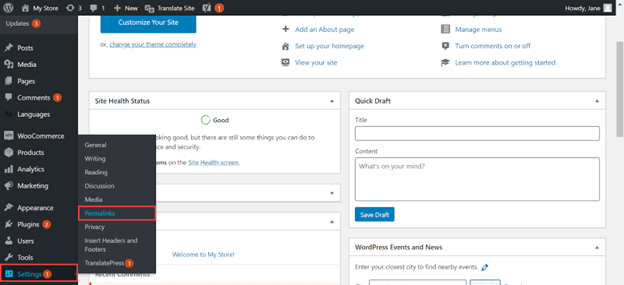
b. Canonical URLs
Enable canonical URLs to prevent duplicate content issues. Canonical tags inform search engines which version of a page is the preferred one when multiple versions exist.
c. XML Sitemap
WooCommerce generates an XML sitemap by default. Submit this sitemap to search engines like Google using Google Search Console to help them index your site more efficiently.
5. Focus on Site Speed and Mobile Optimization
Both site speed and mobile optimization are crucial for SEO and user experience. Google considers mobile-friendliness as a ranking factor, and slow-loading websites are penalized in search results. Ensure that your WooCommerce store is responsive and performs well on mobile devices. Compress images, enable browser caching, and minimize HTTP requests to improve site speed.
6. Implement On-Page SEO Techniques
Effective on-page SEO is essential for your WooCommerce store’s success. Consider these strategies:
a. Keyword Optimization
Identify relevant keywords for your products and incorporate them naturally into your product titles, descriptions, and meta tags. Be mindful of keyword density and avoid over-optimization.
b. Meta Descriptions
Write compelling meta descriptions for your product and category pages. These short snippets appear in search results and can significantly impact click-through rates.
c. Header Tags
Use header tags (H1, H2, H3) to structure your content. The H1 tag should include the main keyword and describe the page’s primary topic.
d. Internal Linking
Link to related products and categories within your content. Internal linking helps users navigate your site and helps search engines understand the structure and hierarchy of your store.
7. Optimize Your Checkout Process
A smooth and user-friendly checkout process is not only vital for conversions but also for SEO. Implement the following:
a. Reduce Cart Abandonment
Minimize cart abandonment rates by providing a transparent and straightforward checkout process. Avoid asking for unnecessary information and offer multiple payment options.
b. Secure Checkout
Ensure that your checkout process is secure. Use SSL certificates to encrypt customer data and display trust badges to build confidence.
8. Monitor and Analyze Your SEO Efforts
Finally, it’s essential to monitor the effectiveness of your SEO efforts. Use tools like Google Analytics and Google Search Console to track your website’s performance. Keep an eye on key metrics such as organic traffic, bounce rate, and conversion rate. Regularly analyze your data and make adjustments to your SEO strategy as needed.