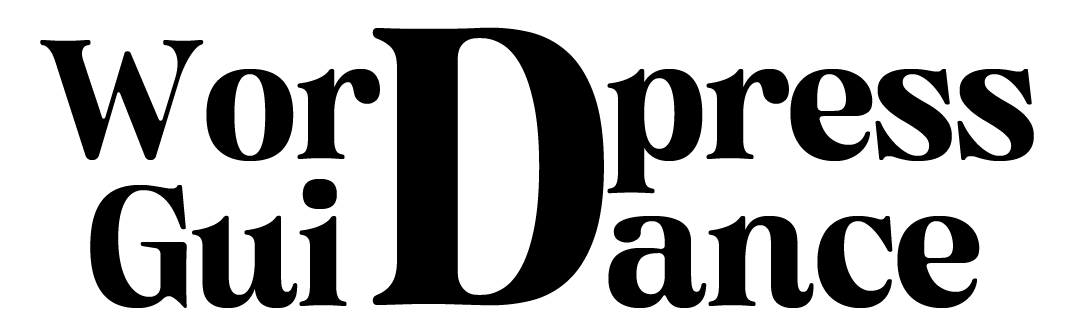Best Payment Gateways for WooCommerce: Choosing the Right Payment Solution for Your Online Store.
When it comes to running a successful e-commerce business, one of the most critical factors to consider is the payment gateway you use. A payment gateway is the technology that enables your online store to accept payments from customers. For WordPress users, WooCommerce is a popular choice for setting up an online store, and it offers a wide range of payment gateway options. In this comprehensive guide, we will explore payment gateways for WooCommerce, their importance, and how to choose the right one for your online store.

The Role of Payment Gateways in E-Commerce
Payment gateways play a crucial role in the e-commerce ecosystem. They serve as the bridge between your online store and financial institutions, facilitating secure transactions and ensuring that payments are processed smoothly.

https://www.linkedin.com/pulse/enhancing-customer-experience-role-payment-gateways-e-commerce/

Here are some key functions of payment gateways:
- Payment Processing: Payment gateways securely transmit customer payment information to the issuing bank, which validates the transaction and sends approval or denial back to the gateway.
- Security: Payment gateways employ encryption and security measures to protect sensitive customer data, reducing the risk of fraud and data breaches.
- Payment Options: Different payment gateways offer various payment methods, such as credit cards, debit cards, digital wallets, and more. Offering a variety of payment options can enhance the shopping experience for your customers.
- Currency Conversion: Some payment gateways support multi-currency transactions, allowing you to sell internationally and convert payments to your preferred currency.
- Reporting and Analytics: Many payment gateways provide reporting tools that allow you to track sales, monitor transaction history, and gain insights into your business’s financial performance.
Picking the Appropriate Payment Gateway for Your WooCommerce Store
Selecting the right payment gateway for your WooCommerce store is a crucial decision that can impact your business’s success.

Here are some factors to consider when making your choice:
1. Transaction Fees
Different payment gateways have varying fee structures. These fees can include transaction fees (a percentage of each sale) and fixed fees per transaction. Consider the overall cost of using a payment gateway, especially if you expect a high volume of sales.
2. Accepted Payment Methods
Check which payment methods are supported by the gateway. At a minimum, you’ll want to accept major credit cards and possibly debit cards. If you’re targeting international customers, consider whether the gateway supports popular digital wallets like PayPal, Apple Pay, or Google Pay.
3. Geographic Availability
Some payment gateways are limited to specific regions or countries. Ensure that the gateway you choose is available and compatible with your target market. If you plan to expand internationally, look for gateways that support global transactions.
4. Security
Security is paramount when handling customer payment information. Ensure that the payment gateway is PCI DSS compliant and follows industry-standard security protocols. Look for features like tokenization and fraud protection to safeguard your customers’ data.
5. Ease of Integration
Consider the ease of integrating the payment gateway with your WooCommerce store. Some gateways offer plugins or extensions specifically designed for WooCommerce, simplifying the setup process.
6. Customer Experience
A seamless checkout experience is vital for customer satisfaction. Choose a payment gateway that offers a user-friendly interface and supports features like one-click payments and guest checkout to minimize friction during the purchase process.
7. Payout Times
Review the payout schedule of the payment gateway. Some gateways offer daily payouts, while others may have weekly or monthly payout cycles. Faster payouts can improve your cash flow.
8. Recurring Payments
If you plan to offer subscription-based products or services, ensure that the payment gateway supports recurring payments and automated billing.
9. Support and Customer Service
Consider the level of customer support provided by the payment gateway. Reliable support can be invaluable when dealing with technical issues or questions related to payments.
10. Scalability
Choose a payment gateway that can grow with your business. As your sales volume increases, you’ll want a gateway that can handle higher transaction loads without sacrificing performance.
Payment Gateways offered by WooCommerce
- PayPal
- Stripe
- Authorize.Net
- Square
- Braintree
- Amazon Pay
- 2Checkout
- Worldpay
- Adyen
- WooCommerce Payments