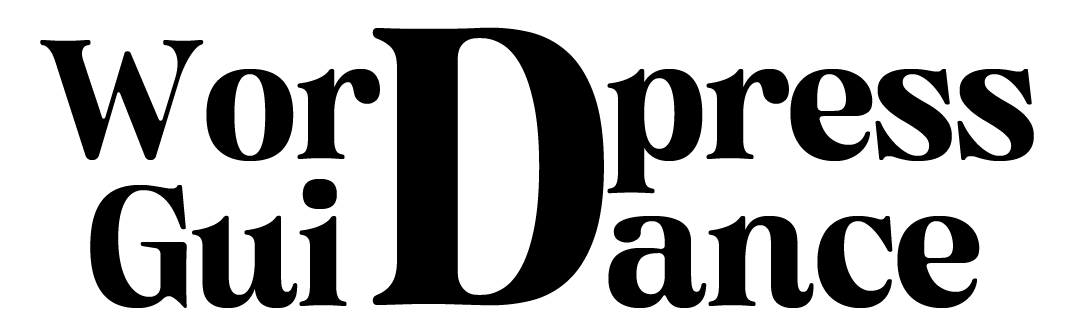Best WooCommerce Shipping and Fulfillment: A Comprehensive Guide
Effective shipping and fulfillment processes are essential components of any successful e-commerce business. When it comes to managing these aspects of your online store, WooCommerce offers a wide range of features and options to help you streamline operations and provide an excellent customer experience. In this blog, we’ll explore WooCommerce shipping and fulfillment in-depth, covering everything from setting up shipping methods to optimizing your fulfillment workflow.

Chapter 1: Setting Up WooCommerce Shipping
1.1. Configuring Shipping Zones
Shipping zones define where you ship your products and enable you to set different shipping methods and rates for each zone.
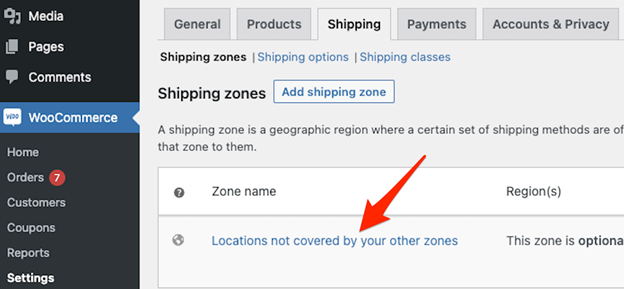
To set up shipping zones in WooCommerce:
- Log in to your WooCommerce dashboard.
- Go to WooCommerce > Settings > Shipping.
- Click on the “Shipping Zones” tab.
- Click “Add Shipping Zone” and specify the zone name and regions.
- Add shipping methods to each zone, such as flat rate, free shipping, or local pickup.
- Configure the rates, taxes, and other settings for each method.
1.2. Setting Shipping Methods
WooCommerce provides various shipping methods that cater to different business models. Some popular options include:
- Flat Rate: Charge a fixed shipping fee per order, per item, or based on cart total.
- Free Shipping: Offer free shipping for specific products or when certain conditions are met.
- Local Pickup: Allow customers to pick up their orders in person.
- Table Rate Shipping: Set up complex shipping rules based on factors like weight, quantity, or destination.
- Real-time Calculated Shipping: Integrate with shipping carriers like UPS, FedEx, or USPS to offer real-time shipping rates to customers.
Select the methods that best suit your business model and customer expectations.
1.3. Shipping Labels and Tracking
To streamline your shipping process, consider integrating your WooCommerce store with shipping label generation and tracking services like ShipStation or WooCommerce Shipment Tracking. These tools can help you create shipping labels, track packages, and provide customers with accurate delivery estimates and tracking information.
Chapter 2: WooCommerce Shipping Plugins
WooCommerce offers a variety of shipping plugins that can enhance your shipping capabilities.
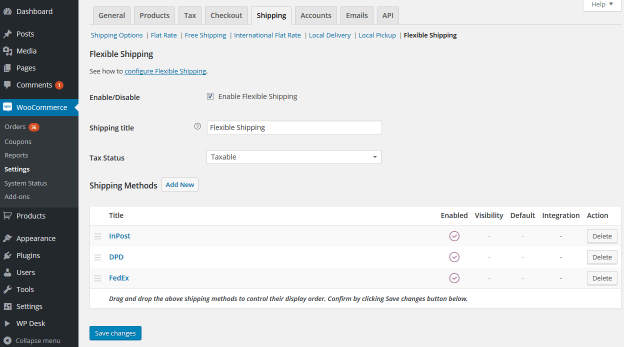
Some popular choices include:
2.1. WooCommerce Shipping (Powered by Jetpack)
This official WooCommerce extension provides real-time shipping rates, label printing, and tracking for popular carriers. It simplifies the shipping process by integrating with USPS, FedEx, and Canada Post.
2.2. WooCommerce Advanced Shipping
This plugin allows you to set up advanced shipping rules based on conditions like product weight, quantity, and location. You can create custom shipping methods to offer more flexibility to your customers.
2.3. Table Rate Shipping for WooCommerce
Table Rate Shipping for WooCommerce enables you to create custom shipping methods with advanced calculations based on various factors. It’s ideal for stores with complex shipping requirements.
2.4. WooCommerce UPS Shipping Plugin
If you frequently use UPS for shipping, this plugin can provide real-time shipping rates, label printing, and tracking directly from your WooCommerce dashboard.
2.5. WooCommerce FedEx Shipping Plugin
Similar to the UPS plugin, this one integrates with FedEx to offer real-time shipping rates and label printing. It’s a great choice if you rely on FedEx for your shipments.
Selecting the right shipping plugin depends on your specific needs and the carriers you work with. Evaluate your options and choose the one that aligns with your business goals.
Chapter 3: Optimizing WooCommerce Fulfillment
3.1. Efficient Inventory Management
Inventory management is a crucial part of fulfillment. WooCommerce offers built-in inventory tracking, but you can also consider third-party inventory management tools like TradeGecko or DEAR Inventory for more advanced features.
Ensure that your product listings are accurate and up to date to prevent overselling or running out of stock unexpectedly. Implement a robust system for tracking stock levels and setting up alerts for low inventory.
3.2. Order Processing Automation
Automating order processing can save you time and reduce the risk of errors. Consider integrating your WooCommerce store with order management systems like Zapier, which can connect with various other apps to automate tasks such as sending order notifications, updating inventory, and creating shipping labels.
3.3. Streamlined Packing and Shipping
Efficient packing and shipping processes can significantly impact your fulfillment operations. Here are some tips to streamline these processes:
- Invest in Packing Supplies: Use appropriate packing materials to protect products during transit.
- Label Printing: Invest in a label printer to create professional shipping labels quickly.
- Batch Processing: Process multiple orders at once to save time and reduce handling costs.
- Shipping Software: Consider using shipping software that integrates with your chosen carriers to simplify label creation and order tracking.
3.4. Returns Management
Returns are a part of e-commerce, so it’s crucial to have a clear returns policy and a system for processing returns efficiently. WooCommerce allows you to manage returns and refunds directly from your dashboard. Make sure your return policy is visible and easy for customers to understand.
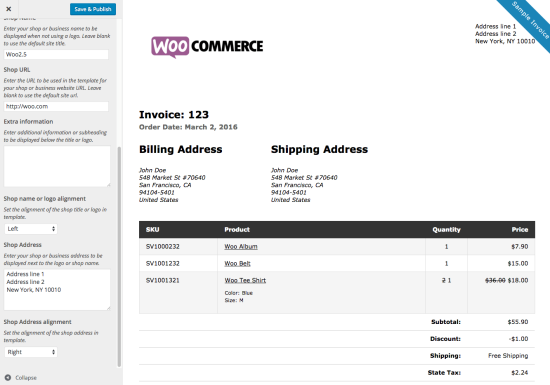
Chapter 4: International Shipping Considerations
If you plan to expand your e-commerce business globally.
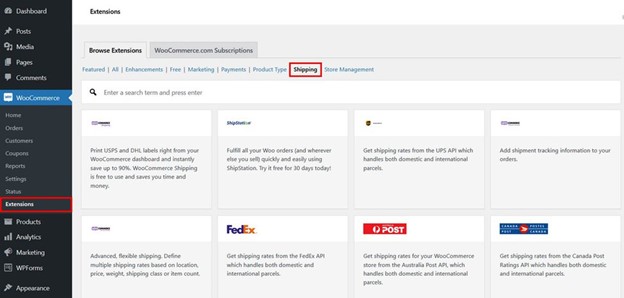
There are specific considerations for international shipping:
4.1. Customs Compliance
Different countries have varying customs regulations and import duties. To avoid delays and additional costs, research the customs requirements for the countries you ship to and provide accurate customs documentation with each international shipment.
4.2. Shipping Restrictions
Certain products may be restricted or prohibited in some countries. Check the shipping regulations for each destination and clearly communicate any restrictions to customers on your product pages.
4.3. Currency Conversion and Payment Options
Offer multiple currency options and payment methods to accommodate international customers. WooCommerce supports various payment gateways and currency conversion plugins to simplify the checkout process for global buyers.
Chapter 5: Customer Communication and Transparency
Communication with customers throughout the shipping and fulfillment process is essential for a positive buying experience.
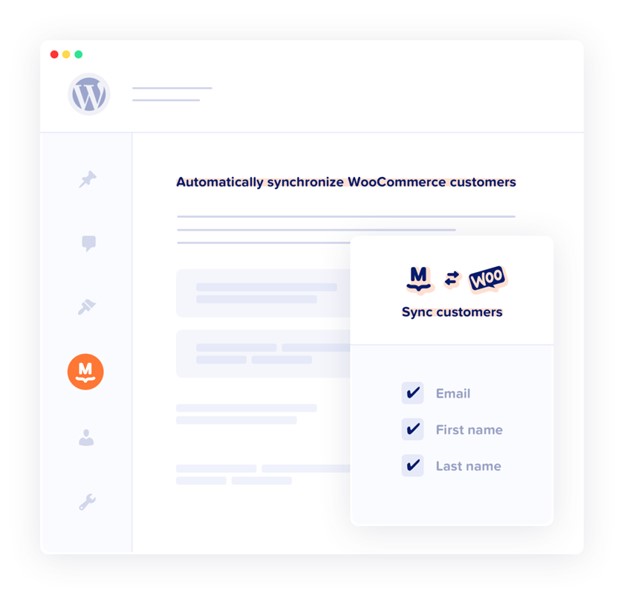
Keep customers informed by:
- Sending order confirmation emails.
- Providing tracking information.
- Offering delivery notifications.
- Addressing customer inquiries promptly.
Transparency builds trust, and satisfied customers are more likely to become repeat buyers.