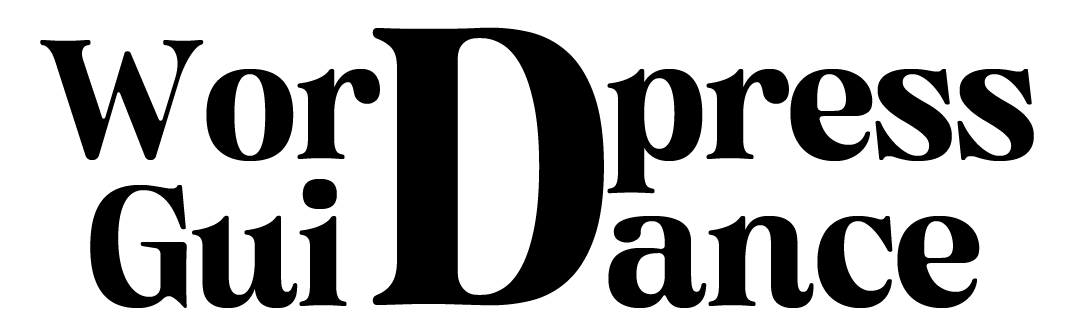Best Mobile Optimization for WooCommerce: Boosting Sales and User Experience
In the world of e-commerce, mobile optimization is no longer a luxury but a necessity. With the increasing prevalence of smartphones, more and more consumers are shopping online using their mobile devices. In this context, optimizing your WooCommerce store for mobile is crucial to ensure a seamless user experience, improve conversion rates, and boost sales. This comprehensive guide will explore the importance of mobile optimization for WooCommerce and provide practical tips and strategies to help you create a mobile-friendly online store.
https://gracethemes.com/7-steps-for-optimizing-your-woocommerce-site-for-mobile/

Chapter 1: Understanding the Mobile-First Approach
1.1 The Shift to Mobile Shopping
- The rise of mobile shopping
- Mobile as the primary device for online shopping
1.2 Mobile-First Approach
- What is a mobile-first approach?
- Why it matters for WooCommerce
- Benefits of adopting a mobile-first strategy

Chapter 2: The Impact of Mobile Optimization on Sales
2.1 Mobile-Friendly Design and Conversion Rates
- The correlation between mobile design and conversion rates
- How a responsive design can boost sales
2.2 User Experience Matters
- The role of user experience (UX) in mobile optimization
- How a positive UX leads to higher sales
2.3 Faster Load Times
- The importance of speed on mobile devices
- How slow loading times can deter customers
- Techniques to improve mobile page load speed

Chapter 3: Implementing Mobile-Friendly Design
3.1 Responsive Design
- What is responsive design?
- How to make your WooCommerce store responsive
- Testing your site’s responsiveness
3.2 Mobile-Optimized Themes
- Choosing the right theme for mobile optimization
- Popular mobile-responsive WooCommerce themes
- Customizing themes for a mobile-friendly experience
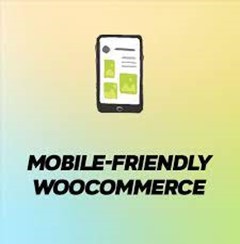
Chapter 4: Streamlining Navigation and User Interface
4.1 Simplify Navigation
- The importance of clear navigation menus
- How to simplify navigation for mobile users
- Implementing intuitive mobile menus
4.2 Optimize Images and Media
- How to handle images and media for mobile devices
- Techniques for optimizing images for mobile
- The impact of image optimization on load times

Chapter 5: Mobile Checkout Optimization
5.1 The Mobile Checkout Experience
- Challenges of mobile checkout
- Reducing cart abandonment rates on mobile
- Implementing a streamlined mobile checkout process
5.2 Mobile Payment Options
- Popular mobile payment methods
- Integrating mobile payment gateways into WooCommerce
- Ensuring security in mobile payments

Chapter 6: Mobile SEO and Search Rankings
6.1 Mobile SEO Best Practices
- The significance of mobile SEO
- Mobile-friendly SEO techniques
- Mobile-first indexing by search engines
6.2 Google’s Mobile-Friendly Test
- How to use Google’s Mobile-Friendly Test
- Addressing issues identified by the test
- The impact of mobile-friendliness on search rankings

Chapter 7: Performance Optimization for Mobile
7.1 Compressing Content
- The role of content compression in mobile optimization
- Tools and plugins for content compression
- Balancing compression and quality
7.2 Content Delivery Networks (CDNs)
- What is a CDN and why it’s important for mobile optimization
- Integrating CDNs with WooCommerce
- Measuring the impact of CDNs on mobile performance
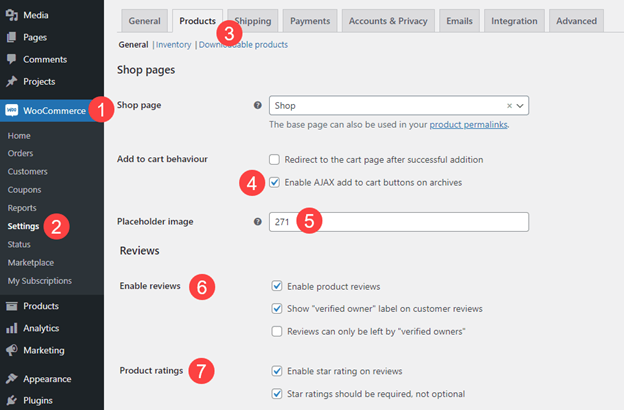
Chapter 8: Testing and Analytics
8.1 Mobile Testing Tools
- Tools for testing mobile responsiveness
- Monitoring site performance on mobile devices
- User testing for mobile optimization
8.2 Analytics and Metrics
- Key mobile-specific metrics to track
- Using analytics data to fine-tune mobile optimization strategies
- A/B testing for mobile enhancements
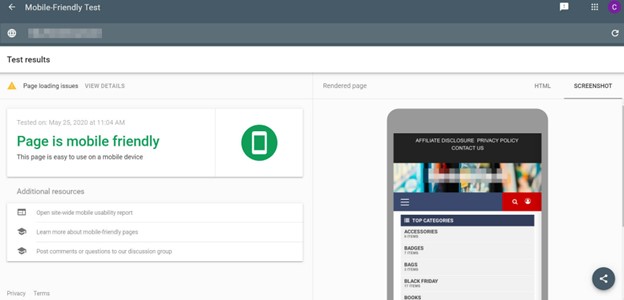
Chapter 9: Staying Updated and Adapting to Trends
9.1 Keeping Up with Mobile Trends
- The ever-evolving mobile landscape
- Staying informed about mobile technology advancements
- Adapting your WooCommerce store to new trends