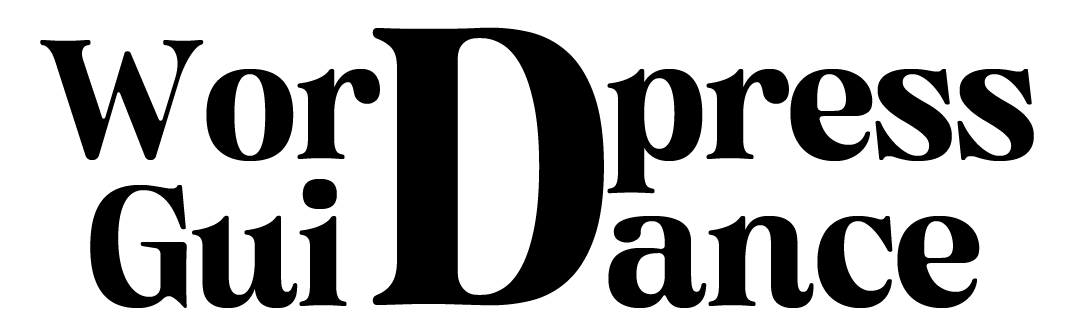Getting Started with Dokan: A Step-by-Step Guide
The world of e-commerce has witnessed a significant boom in recent years. With the convenience of online shopping, an increasing number of entrepreneurs are looking to capitalize on this trend. If you’re one of them and have decided to create your own online marketplace, you’ll need a reliable solution to get started. Dokan, a popular WordPress plugin, is an excellent choice for building a multi-vendor marketplace. In this step-by-step guide, we’ll walk you through the process of getting started with Dokan.
https://dokan.co/blog/6427/build-a-marketplace-with-wordpress/
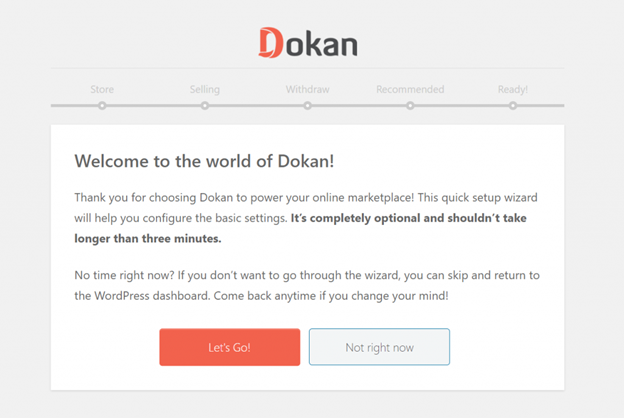
What is Dokan?
Dokan is a powerful WordPress plugin that transforms your website into a fully functional multi-vendor marketplace. It allows multiple independent vendors to create and manage their own online stores while you, as the marketplace owner, earn commissions on their sales. With Dokan, you can create a platform similar to Etsy, eBay, or Amazon, bringing together a wide range of products from various vendors.
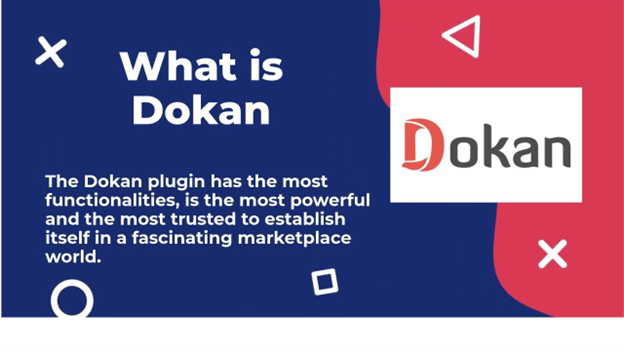
Why Choose Dokan?
Before we delve into the step-by-step guide, let’s explore why Dokan is a popular choice for building a multi-vendor marketplace:
- User-Friendly: Dokan is designed with the end-user in mind. Both vendors and customers find it easy to navigate, making for a seamless shopping experience.
- Scalability: Dokan can grow with your business. As more vendors join your marketplace, it remains efficient and responsive.
- Customization: You can customize the appearance and functionality of your marketplace to suit your brand’s identity and unique requirements.
- Vendor Management: You have complete control over vendor approval, product management, and commission settings.
- Built-in Features: Dokan comes with a wide array of features, including a product review system, vendor feedback, and integrated payment gateways.
- Performance: It’s optimized for performance, ensuring your marketplace runs smoothly even with high traffic.

Now that you understand the benefits of Dokan, let’s get started with the step-by-step guide:
Setting Up Your WordPress Website
To use Dokan, you need a self-hosted WordPress website. If you don’t have one yet, follow these steps:
- Choose a Domain and Hosting: Select a domain name that reflects your marketplace’s identity and choose a reliable hosting provider. Popular options include Bluehost, SiteGround, and HostGator.
- Install WordPress: Most hosting providers offer one-click WordPress installations. Follow the instructions to get WordPress up and running on your domain.
- Select a Theme: Choose a WordPress theme that suits your marketplace. There are many e-commerce themes available, some of which are specifically designed for multi-vendor marketplaces.
- Install and Activate Required Plugins: Install and activate essential plugins like WooCommerce (if not included with your theme), Dokan, and any other plugins that enhance the functionality of your marketplace.
Configuring Dokan
With your WordPress website ready, it’s time to configure Dokan:
- Install Dokan: In your WordPress dashboard, navigate to “Plugins” and click “Add New.” Search for Dokan, install it, and then activate it.
- Set Up Pages: Dokan will create necessary pages like the vendor dashboard, shop, and more. Check that these pages are created, and you can customize their content and layout.
- General Settings: Configure general settings such as the marketplace name, logo, address, currency, and time zone.
- Payment Settings: Set up payment gateways for your marketplace. Dokan supports various payment options, including PayPal, Stripe, and offline payments. Ensure vendors can receive payments seamlessly.
- Commission Settings: Decide on your commission structure. You can set a percentage or flat fee for each vendor’s sales. This is how you make money from the marketplace.
- Vendor Registration: Configure vendor registration settings, including vendor approval and registration forms.
Vendor Management
Now that you’ve set up Dokan, it’s time to manage vendors:
- Approve Vendors: Review vendor applications and approve or reject them based on your criteria. This ensures the quality of vendors on your platform.
- Vendor Dashboard: Vendors can manage their stores through a dedicated dashboard. Encourage them to fill out their profile and add products.
- Product Management: Vendors can add, edit, and manage their products. Ensure they understand how to create high-quality product listings with images, descriptions, and prices.
- Communication: Set up a communication system that allows vendors and customers to contact each other for inquiries and support.
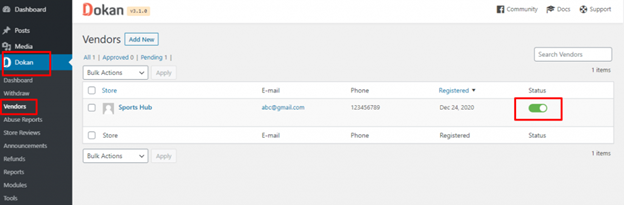
Customer Experience
The success of your marketplace depends on a positive customer experience:
- User Registration: Make it easy for customers to create accounts or check out as guests. Registration should be a smooth process.
- Product Search and Filters: Implement a user-friendly search function with filters to help customers find products easily.
- Product Reviews: Encourage customers to leave reviews for products and vendors. Positive reviews build trust.
- Customer Support: Provide excellent customer support to address inquiries and resolve issues promptly.
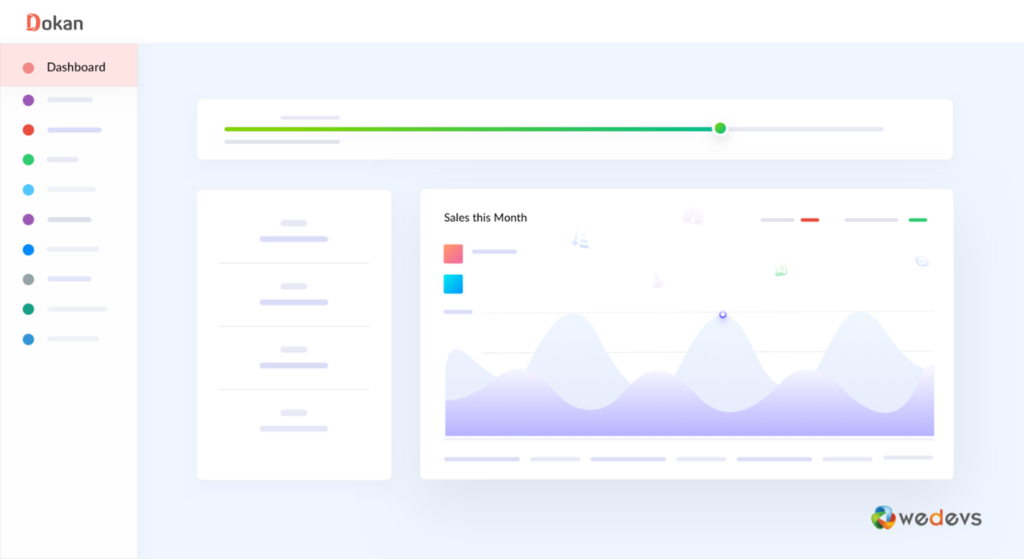
Promoting Your Marketplace
Now that your marketplace is live, you need to promote it:
- Content Marketing: Create high-quality blog posts, videos, and guides related to your niche. Share this content on your website and through social media.
- Social Media Marketing: Utilize social media platforms to engage with your audience, share updates, and run targeted ads.
- Email Marketing: Build an email list and send regular updates, promotions, and newsletters to keep your customers informed.
- SEO Optimization: Optimize your website for search engines to improve your marketplace’s visibility in search results.
- Paid Advertising: To attract more visitors, consider running pay-per-click (PPC) ads on platforms like Google Ads and Facebook.
- Partnerships: Collaborate with influencers or other businesses in your niche to expand your reach.

Growth and Maintenance
The work doesn’t end once your marketplace is live. You need to focus on growth and ongoing maintenance:
- Analyze Data: Use analytics tools to track your marketplace’s performance. Understand what’s working and what needs improvement.
- Feedback: Continuously gather feedback from vendors and customers to make necessary adjustments.
- Updates: Keep your website, plugins, and themes up to date to ensure security and performance.
- Scaling: As your marketplace grows, you may need to invest in additional features, server capacity, and marketing efforts.
- Legal and Compliance: Be aware of any legal and compliance issues related to your marketplace, such as tax regulations and data privacy laws.