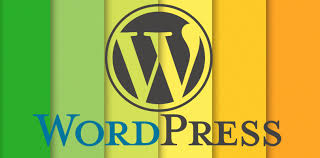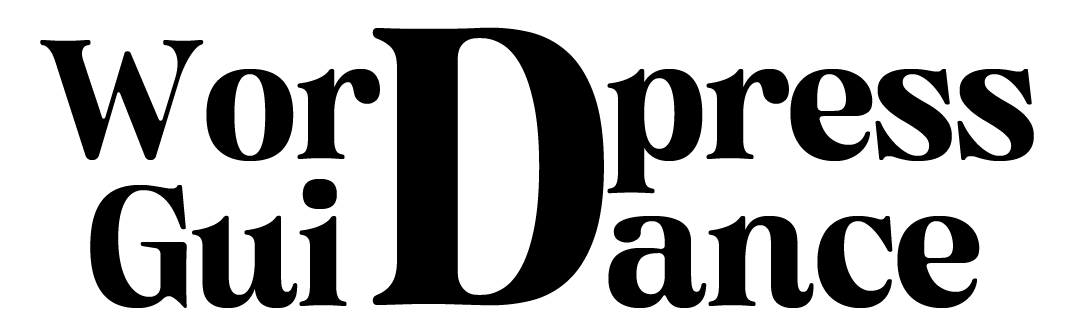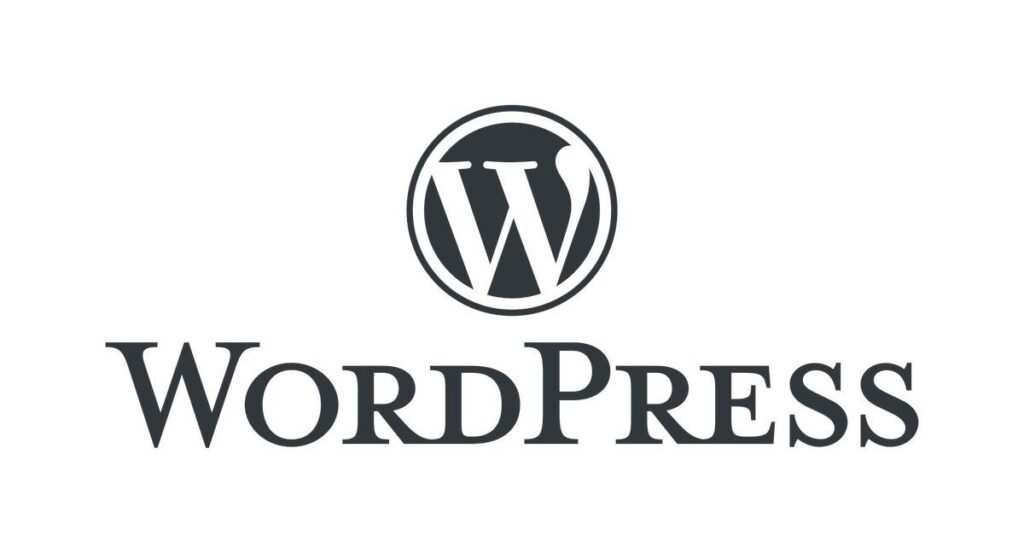
WordPress, 2024 being one of the most popular content management systems, offers immense flexibility and customization options through themes and plugins. However, making changes directly to the parent theme can pose risks, such as losing modifications during theme updates. To address this concern, WordPress introduces the concept of child themes, which allow users to extend functionality safely and efficiently.
Child Themes:
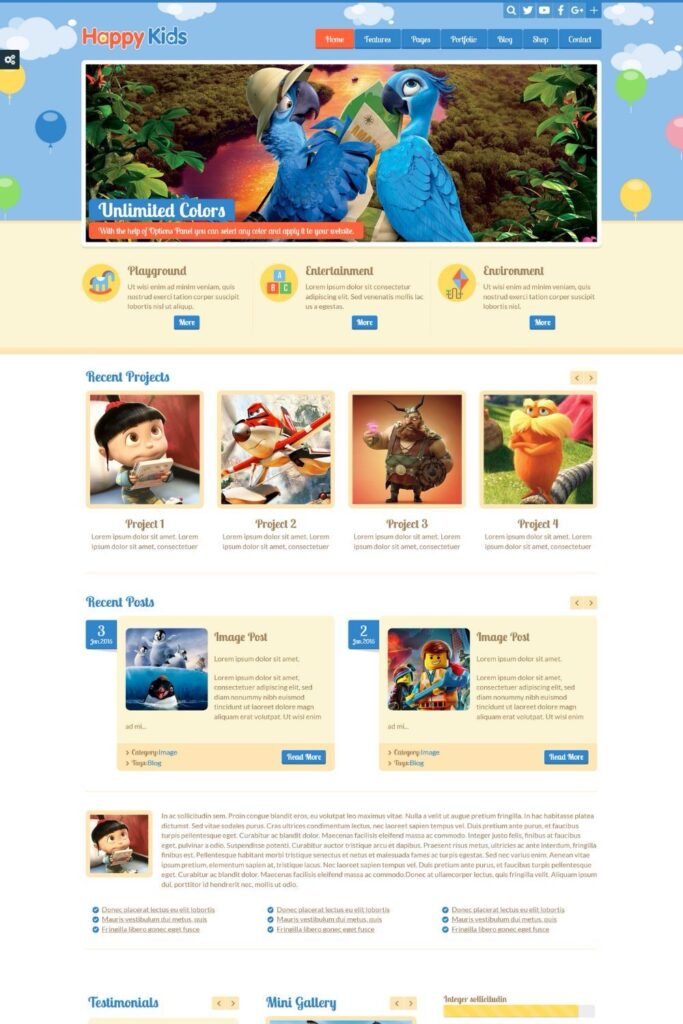
A child-theme in WordPress is essentially a separate theme that inherits all the functionality and styling of its parent theme. It serves as an extension to the parent theme, allowing users to make modifications and additions without altering the original theme files directly. This approach ensures that the core theme remains intact, making it easier to update without the risk of losing customizations.
Advantages of Using Child Themes:
- Preservation of Parent Theme: By using child themes, users can preserve the integrity of the parent theme while still making desired changes. This separation allows for seamless updates to the parent theme without affecting customizations.
- Ease of Customization: Child themes provide a structured environment for customizations, making it easier for users to modify templates, stylesheets, and functions. This approach promotes organized development practices and enhances overall code maintainability.
- Safe Updates: Since modifications are made within the child theme, users can confidently update the parent theme without fear of overwriting customizations. This ensures that websites remain up-to-date with the latest security patches and features.
Creating a Child Theme:
Creating a child theme in WordPress is a straightforward process that involves a few simple steps:
- Create a New Directory: Begin by creating a new directory for your child theme within the “wp-content/themes” directory of your WordPress installation.
- Create Stylesheet and Functions File: In the child theme directory, create a stylesheet file (style.css) and a functions file (functions.php). The stylesheet file should contain the necessary information, such as the theme name, author, and template reference to the parent theme. The functions file allows you to enqueue scripts, define custom functions, and add additional functionality to your child theme.
- Activate the Child Theme: Once the child theme files are in place, navigate to the WordPress dashboard and activate the child theme from the “Appearance > Themes” section.
Extending Functionality Safely
With a child theme activated, users can extend WordPress functionality safely through various methods:
- Template Overrides: Child themes allow users to override template files from the parent theme by creating custom templates within the child theme directory. This enables targeted modifications to specific components of the website, such as headers, footers, and individual page templates.
- Custom Stylesheets: Users can add custom CSS stylesheets to their child themes to modify the visual appearance of their websites. By selectively targeting elements with CSS rules, users can achieve the desired design without altering the core styles of the parent theme.
- Custom Functions: The functions.php file in the child theme provides a platform for adding custom PHP functions and hooks. This allows users to extend WordPress functionality by adding new features, modifying existing functionality, or integrating third-party plugins seamlessly.
Conclusion:
In conclusion, child themes play a crucial role in extending WordPress functionality safely and efficiently. By providing a structured framework for customizations, child themes enable users to make modifications without compromising the integrity of the parent theme. With the ability to preserve customizations during theme updates and the flexibility to override templates, add custom stylesheets, and define custom functions, child themes empower users to create unique and tailored WordPress websites. Embracing the concept of child themes ensures a streamlined development process and enhances the overall stability and security of WordPress websites.
In the dynamic landscape of WordPress development, understanding the importance of child themes is essential for developers and website owners alike. By leveraging the power of child themes, users can unlock the full potential of WordPress customization while maintaining a secure and sustainable website environment.
Explore more:
https://wordpressguidance.com/category/cart-recovery-strategies-in-woocommerce/