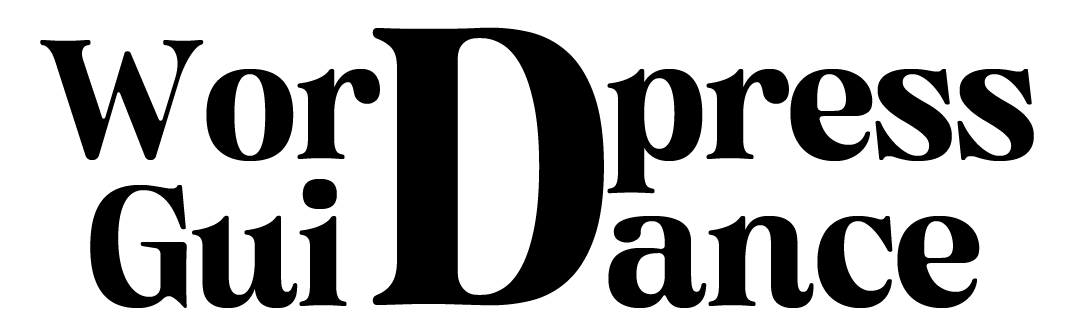In the world of online business, membership sites are a powerful tool for generating recurring revenue and fostering a loyal community of customers. MemberPress and WooCommerce are two popular plugins that offer complementary features for creating and managing membership sites and e-commerce stores, respectively. In this comprehensive guide, we’ll explore how integrating both can elevate your membership site and enhance your online business.
Understanding MemberPress and WooCommerce:
- MemberPress: is a feature-rich WordPress plugin that allows you to create and manage membership sites with ease. It offers flexible membership plans, content restriction options, drip content delivery, subscription management, and powerful reporting tools.

- WooCommerce: is a leading e-commerce plugin for WordPress that enables you to build and customize online stores with ease. It offers a wide range of features for product management, payment processing, shipping options, and extensive customization capabilities.

Benefits of Integrating MemberPress with WooCommerce:

- Unified Platform: By integrating both, you can create a seamless user experience for both members and customers. Members can access exclusive content and benefits while also purchasing products from your e-commerce store, all within the same platform.
- Diverse Revenue Streams: With both working together, you can diversify your revenue streams by offering membership subscriptions, one-time product sales, digital downloads, and other monetization options. This allows you to maximize revenue potential and cater to a broader audience.
- Enhanced Member Experience: By combining membership features with e-commerce functionality, you can provide members with added value and convenience. Members can easily purchase products related to their interests or access exclusive discounts and promotions, enhancing their overall experience.
- Integrated Management: Integrating both streamlines administrative tasks by centralizing member and customer management. You can track membership subscriptions, monitor product sales, manage customer accounts, and generate comprehensive reports from a single dashboard.
- Marketing Opportunities: Leveraging the integration of MemberPress and WooCommerce, you can implement targeted marketing strategies to promote membership subscriptions and product offerings. You can create customized offers, run promotional campaigns, and segment your audience based on their preferences and behaviors.
Integrating MemberPress with WooCommerce: Step-by-Step Guide:
- Install and Activate: If you haven’t already done so, install and activate the MemberPress and WooCommerce plugins on your WordPress site. Follow the on-screen instructions to complete the setup process for each plugin.
- Configure MemberPress Settings: Navigate to the MemberPress settings page in your WordPress dashboard. Set up membership levels, access rules, payment gateways, and other preferences according to your business requirements.
- Set Up WooCommerce Store: Configure your WooCommerce settings, including product categories, pricing, shipping options, and payment gateways. Customize your store’s appearance and layout to align with your branding and user experience goals.
- Enable MemberPress Integration: In the MemberPress settings, locate the WooCommerce tab and enable the integration option. This allows MemberPress to communicate with WooCommerce and synchronize membership data with product purchases seamlessly.
- Create Membership Products: In the WooCommerce dashboard, create membership products corresponding to your MemberPress membership levels. Assign access restrictions and pricing options to each product to align with your membership offerings.
- Configure Product-Membership Integration: For each WooCommerce product, specify the corresponding MemberPress membership level or access rule. This ensures that customers who purchase the product are automatically granted the associated membership privileges.
- Test Integration and User Experience: Before launching your integrated membership site, thoroughly test the integration between them. Verify that membership subscriptions, product purchases, access restrictions, and user accounts function as intended.
Conclusion:
Integrating both offers a powerful solution for creating and managing membership sites with e-commerce functionality. By combining the robust features of MemberPress for membership management with the versatile capabilities of WooCommerce for online store management, you can unlock new revenue streams, enhance member engagement, and streamline administrative tasks.
Whether you’re launching a new membership site or looking to enhance your existing online business, integrating both provides endless possibilities for growth, innovation, and success. Elevate your membership site to new heights by harnessing the power of MemberPress and WooCommerce today!
Explore more:
https://wordpressguidance.com/2024/03/11/integrating-woocommercewith-dokan/