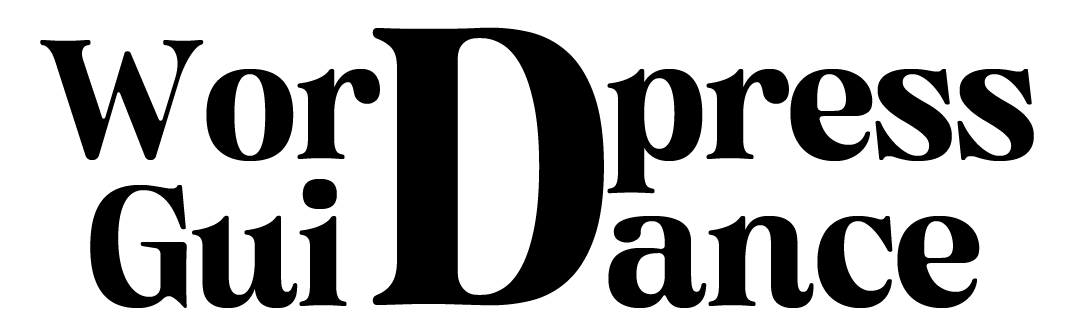In the fast-paced digital landscape, website performance is crucial for user experience and search engine ranking. WordPress users often turn to caching plugins to speed up their sites and improve overall performance. Two popular options in this realm are WP Super Cache and W3 Total Cache. In this comprehensive comparison, we’ll delve into the features, functionalities, and pros and cons of each plugin to help you make an informed decision for your WordPress site.
Introduction to WP Super Cache:
WP Super Cache is a free WordPress caching plugin developed by Automattic, the company behind WordPress.com. It generates static HTML files from dynamic WordPress pages to serve to visitors, reducing server load and speeding up page load times. WP Super Cache is known for its simplicity and ease of use, making it a popular choice among WordPress users of all skill levels.
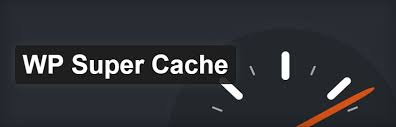
Key Features of WP Super Cache:
- Page Caching: WP Super Cache generates static HTML files of your WordPress pages, reducing the need for server-side processing and speeding up page load times for visitors.
- Cache Preloading: The plugin offers cache preloading functionality, allowing you to generate cached files automatically to ensure that visitors always receive the fastest possible experience.
- CDN Support: WP Super Cache seamlessly integrates with content delivery networks (CDNs) to further improve website performance by serving cached files from multiple server locations around the world.
- Garbage Collection: WP Super Cache includes a garbage collection feature that automatically cleans up expired cache files to prevent clutter and maintain optimal performance.
Introduction to W3 Total Cache:
W3 Total Cache is a comprehensive WordPress caching plugin designed to improve website performance and user experience. Developed by Frederick Townes, W3 Total Cache offers a wide range of caching functionalities and optimization features to help WordPress users achieve lightning-fast page load times and better search engine rankings.
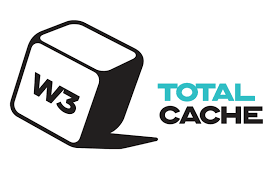
Key Features of W3 Total Cache:
- Page, Object, and Database Caching: W3 Total Cache supports various caching methods, including page caching, object caching, and database caching, to optimize different aspects of your WordPress site and reduce server load.
- CDN Integration: Like WP Super Cache, W3 Total Cache integrates with CDNs to distribute static files and media content to servers around the world, minimizing latency and improving overall site performance.
- Minification and Compression: W3 Total Cache offers minification and compression features to reduce the size of CSS, JavaScript, and HTML files, further speeding up page load times and improving site performance.
- Browser Cache: The plugin includes browser caching functionality, instructing visitors’ browsers to store static assets locally, reducing the need for repeated downloads and improving page load times for returning visitors.
Comparison: WP Super Cache vs. W3 Total Cache:
Now that we’ve explored the key features of both plugins, let’s compare them side by side to help you choose the right caching solution for your WordPress site.
- Ease of Use:
- WP Super Cache is known for its simplicity and user-friendly interface, making it easy for beginners to set up and configure caching settings.
- W3 Total Cache offers more advanced caching options and optimization features, which may require a higher level of technical expertise to configure properly.
- Performance and Optimization:
- W3 Total Cache offers a more comprehensive set of caching methods and optimization features, including page, object, and database caching, as well as minification and compression.
- While WP Super Cache provides basic caching functionality, it may not offer the same level of optimization as W3 Total Cache for advanced users seeking maximum performance gains.
- Flexibility and Customization:
- W3 Total Cache provides greater flexibility and customization options, allowing users to fine-tune caching settings and optimization features to suit their specific needs and preferences.
- WP Super Cache offers fewer customization options but provides a straightforward caching solution for users who prefer simplicity over complexity.
- Support and Documentation:
- Both WP Super Cache and W3 Total Cache have active support communities and comprehensive documentation to help users troubleshoot issues and optimize caching settings.
- W3 Total Cache may have a slight edge in terms of support and documentation due to its larger user base and more extensive feature set.
Conclusion:
In conclusion, both WP Super Cache and W3 Total Cache are powerful caching plugins that can significantly improve the performance and speed of your WordPress site. WP Super Cache is a great choice for beginners and users looking for a simple caching solution with minimal configuration requirements. On the other hand, W3 Total Cache offers a more comprehensive set of caching methods and optimization features for advanced users seeking maximum performance gains and customization options.
Ultimately, the choice between WP Super Cache and W3 Total Cache depends on your specific needs, technical expertise, and preferences. Whichever plugin you choose, implementing caching on your WordPress site is essential for delivering a faster, smoother, and more enjoyable user experience for your visitors.
Explore more:
https://wordpressguidance.com/2024/03/12/lifter-lms-and-memberpress/