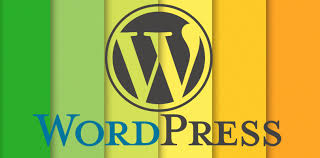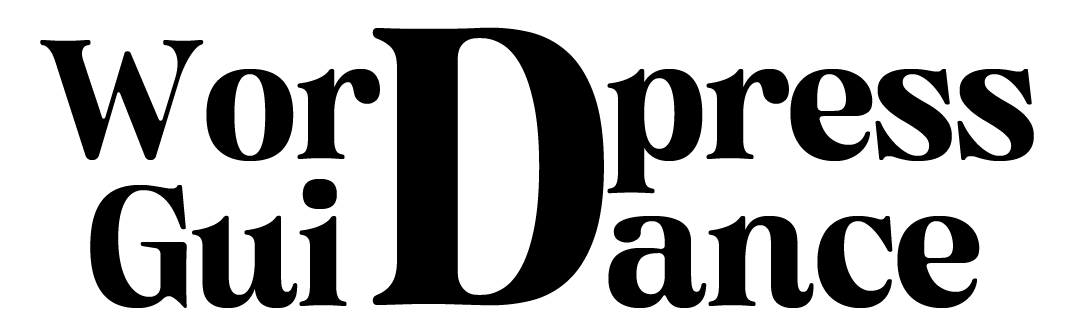Introduction to WordPress Membership Sites
In today’s digital landscape, WordPress membership sites have become a powerful tool for content creators, businesses, and organizations to monetize their online presence. By offering exclusive content, services, or products to paid members, these sites generate recurring revenue and foster a sense of community among their audience. In this guide, we’ll delve into the world of WordPress membership sites, with a focus on MemberPress – a leading membership plugin that empowers users to create, manage, and grow their membership sites effortlessly.

Why Create Membership Sites With WordPress?
WordPress is renowned for its user-friendly interface, flexibility, and extensive plugin ecosystem, making it the ideal platform for building membership sites. With WordPress, you can quickly set up your membership site using plugins like MemberPress, offering various membership options, managing members efficiently, and protecting your valuable content. Membership sites not only provide a steady income stream but also enhance your online presence and engage your audience effectively.
How to Pick the Right Membership Plugin for Your Membership Site
Selecting the right membership plugin is crucial for the success of your WordPress membership site. When choosing a plugin like MemberPress, consider factors such as ease of use, feature set, customization options, support, and pricing. MemberPress stands out as a robust solution that simplifies content restriction, payment processing, member management, and customization, catering to the needs of businesses, bloggers, influencers, and course creators alike.
Top Plugins for Creating WordPress Membership Sites
Among the top membership plugins for WordPress, MemberPress shines as a comprehensive solution for creating subscription-based courses, restricting content access, securing digital downloads, and managing memberships effortlessly. With its rich feature set and user-friendly interface, MemberPress is an ideal choice for businesses and individuals looking to monetize their content and build a thriving online community.
The Importance of Performance and SEO for Membership Sites
Ensuring optimal performance and search engine visibility is paramount for the success of your WordPress membership site. A fast-loading site with excellent SEO not only enhances user experience but also boosts your site’s rankings and organic traffic. By selecting quality hosting, choosing the right theme, creating user-friendly URLs, conducting keyword research, optimizing on-page SEO elements, improving site speed, and implementing a content delivery network (CDN), you can optimize your site for peak performance and SEO excellence.
Selecting Quality Hosting For Your Membership Site
Choosing a reliable web hosting provider is essential for ensuring fast loading times, maximum uptime, and excellent customer support for your WordPress membership site. Providers like SiteGround, Hostinger, and Kinsta offer high-performance hosting plans tailored to the needs of membership sites, delivering superior speed, security, and scalability.
Picking the Right Theme for Your WordPress Membership Site
Selecting a lightweight, responsive theme is crucial for enhancing the aesthetics, performance, and user experience of your WordPress membership site. Themes like Astra, Neve, and OceanWP offer fast-loading designs, seamless integration with membership plugins, and robust customization options, ensuring that your site looks great and functions flawlessly across devices.
Create User-Friendly and SEO-Friendly URLs
Crafting user-friendly and SEO-friendly URLs is essential for improving the readability, accessibility, and search engine visibility of your WordPress membership site. By following best practices such as using hyphens to separate words, structuring URLs logically, incorporating relevant keywords, and keeping URLs short and simple, you can create URLs that resonate with both users and search engines.
Keyword Research for Your WordPress Membership Site
Conducting keyword research is vital for understanding your target audience’s needs, preferences, and search behavior, guiding your content creation and SEO strategies. Tools like RankMath, Ahrefs, and SEMrush enable you to identify low-difficulty keywords, target long-tail keywords, assess keyword difficulty and search volume, and optimize your content for maximum visibility and engagement.
On-Page SEO
Optimizing on-page elements such as meta titles, descriptions, and headers is crucial for improving your WordPress membership site’s search engine rankings and click-through rates. By crafting descriptive meta titles, compelling meta descriptions, and structured headers with relevant keywords, you can enhance the relevance and visibility of your pages in search results.
Improving Site Speed
Optimizing site speed is essential for reducing bounce rates, improving user experience, and boosting search engine rankings for your WordPress membership site. Utilizing caching plugins like WP Rocket, leveraging a reliable hosting provider, and optimizing images for speed are effective strategies for enhancing site speed and performance.
Optimizing Images for Speed and SEO
Optimizing images is critical for enhancing site speed, reducing load times, and improving SEO for your WordPress membership site. Tools like Imagify enable you to resize, compress, and convert images to WebP format, reducing their file size without sacrificing quality. Additionally, renaming images, adding descriptive alt text, and utilizing lazy loading techniques contribute to improved SEO and accessibility.
Implementing a Content Delivery Network (CDN)
Implementing a content delivery network (CDN) is essential for optimizing site performance, reducing latency, and improving global availability for your WordPress membership site. CDNs like RocketCDN leverage a network of edge locations to deliver content from servers closest to users, ensuring faster load times and enhanced user experience across the globe.
Reducing and Managing Plugins
Managing plugins efficiently is crucial for maintaining site performance, security, and stability for your WordPress membership site. By installing only necessary plugins, keeping them updated, and regularly auditing and removing unused plugins, you can minimize conflicts and optimize your site’s performance effectively.
Create Content Your Members Will Love
Creating engaging content is key to retaining members and attracting new ones to your WordPress membership site. By understanding your audience’s needs and preferences, planning your content calendar, and utilizing AI tools like ChatGPT for research and inspiration, you can deliver valuable, compelling content that resonates with your members.
Promoting Your Membership Site
Promoting your membership site is essential for driving traffic, generating leads, and growing your community. Leveraging social media platforms, engaging with online communities, and providing valuable content are effective strategies for promoting your WordPress membership site organically and building trust with your audience.
Ready to Unleash the Full Potential of Your WordPress Membership Site?
In conclusion, MemberPress offers a comprehensive solution for creating, managing, and growing your WordPress membership site with ease. By implementing best practices for performance, SEO, content creation, and promotion, you can unlock the full potential of your membership site and build a thriving community of engaged members. With MemberPress as your trusted partner, the possibilities for your WordPress membership site are limitless.
Explore more:
https://wordpressguidance.com/2024/04/03/wordpress-plugins-2024