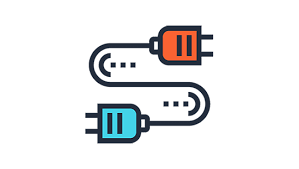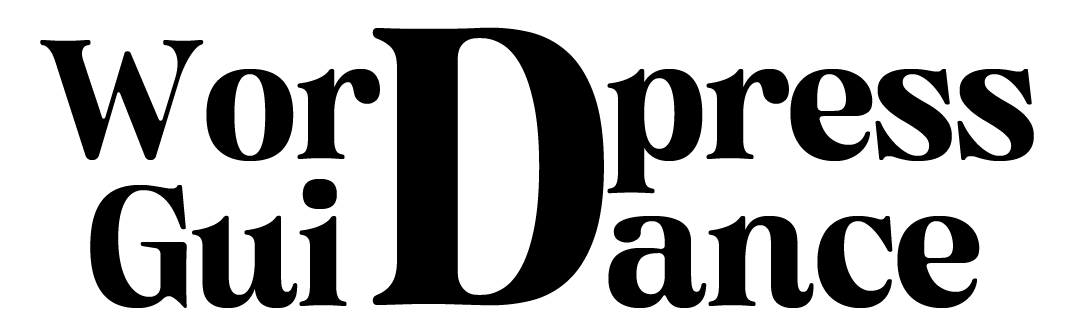Introduction
If you’re a business person looking to guide vendors on your website, helping them choose the right tools for their online stores is crucial. That’s why we’ve put together a comparison of three popular multi-vendor plugins: MarketKing, Dokan, and WCFM. Each one has its own unique features, making it essential to understand how they stack up against each other from a vendor’s perspective.
In the vast landscape of eCommerce solutions, finding the right platform to power your online store can be a daunting task. However, if you’re in the market for a powerful and user-friendly multi-vendor plugin, look no further than MarketKing.
MarketKing: Simplifying Multi-Vendor Selling

MarketKing is a feature-rich multi-vendor plugin designed to streamline the process of setting up and managing an online marketplace. Whether you’re a budding entrepreneur or an established business looking to expand your reach, MarketKing offers a wide range of tools and functionalities to help you succeed.
Key Features
1. Intuitive User Interface: MarketKing boasts an intuitive user interface that makes it easy for vendors to manage their products, orders, and customers. With simple navigation and clear design, even beginners can quickly get up to speed with MarketKing’s features.
2. Robust Product Management: From adding new products to updating inventory and prices, MarketKing provides vendors with all the tools they need to effectively manage their store. With support for various product types, including physical goods, digital downloads, and services, MarketKing caters to a diverse range of businesses.
3. Flexible Commission Structure: MarketKing offers flexible commission structures, allowing marketplace owners to set custom commission rates for vendors. Whether you prefer a flat fee or a percentage-based commission, MarketKing gives you the freedom to choose the pricing model that works best for your business.
4. Seamless Integration: MarketKing seamlessly integrates with popular eCommerce platforms like WooCommerce, making it easy to incorporate into your existing website. With no need for complex setup or coding, you can start selling with MarketKing in no time.
5. Responsive Support: In the world of eCommerce, timely support can make all the difference. MarketKing offers responsive customer support to help you troubleshoot any issues and maximize your store’s potential.
MarketKing: The Pros and Cons
MarketKing is known for its user-friendly interface and robust feature set. For vendors, this means easy product management and customization options. However, some users find MarketKing’s pricing structure to be less affordable compared to other options. Still, many vendors have found success using MarketKing, thanks to its seamless integration with various eCommerce platforms.
Pros
– Intuitive user interface
– Robust product management tools
– Flexible commission structure
– Seamless integration with WooCommerce
– Responsive customer support
Cons
– Pricing may be higher compared to some competitors
– Limited customization options for advanced users
MarketKing is a powerful and user-friendly multi-vendor plugin that empowers online entrepreneurs to succeed in the competitive world of eCommerce. With its intuitive interface, robust features, and responsive support, MarketKing is an excellent choice for businesses looking to launch and scale their online marketplace. While pricing and customization options may vary, the overall value proposition of MarketKing makes it a compelling solution for vendors of all sizes.
Dokan

In the bustling world of eCommerce, finding the right tools to build and manage your online store is crucial for success. Enter Dokan – a powerful multi-vendor plugin designed to simplify the process of creating and running a marketplace.
Dokan: The All-in-One Marketplace Solution
Dokan is a feature-rich multi-vendor plugin that transforms your website into a fully-fledged marketplace. Whether you’re a small business owner, a freelancer, or an aspiring entrepreneur, Dokan offers the tools and functionalities you need to create, manage, and grow your online store.
Key Features
1. Easy Setup: Dokan provides a seamless setup process, allowing you to launch your marketplace in minutes. With a user-friendly interface and intuitive design, even beginners can quickly get started with Dokan.
2. Vendor Dashboard: One of Dokan’s standout features is its vendor dashboard, which gives sellers complete control over their store. From adding products to managing orders and handling customer inquiries, vendors have everything they need at their fingertips.
3. Commission Management: Dokan offers flexible commission management options, allowing marketplace owners to set custom commission rates for vendors. Whether you prefer a flat fee or a percentage-based commission, Dokan gives you the flexibility to choose the pricing model that suits your business.
4. Product Variation Support: Dokan supports a wide range of product variations, including size, color, and style options. This enables vendors to offer a diverse range of products to their customers, enhancing the shopping experience and increasing sales potential.
5. Scalability: As your business grows, Dokan scales with you. Whether you’re starting small or aiming for global domination, Dokan can accommodate your needs and support your growth every step of the way.
The Good and the Bad:
Dokan stands out for its customization options and flexibility. Vendors have access to a wide range of tools to tailor their store to their specific needs. Dokan also boasts strong support and documentation, making it easy for vendors to get help when they need it. However, some users have reported performance issues with Dokan, especially as their store grows in size.
Pros
– Easy setup and user-friendly interface
– Powerful vendor dashboard for seamless store management
– Flexible commission management options
– Support for product variations enhances the shopping experience
– Scalable solution that grows with your business
Cons:
– Some users report occasional performance issues, especially with larger stores
– Customization options may be limited for advanced users
Dokan is a versatile and user-friendly multi-vendor plugin that empowers entrepreneurs to build and manage their online marketplace with ease. With its intuitive interface, robust features, and scalable architecture, Dokan is an excellent choice for businesses of all sizes looking to capitalize on the growing eCommerce market. While it may have its drawbacks, the overall value proposition of Dokan makes it a compelling solution for anyone looking to dive into the world of online selling.
WCFM: Vendor Experience Analysis

In the dynamic realm of eCommerce, finding the right tools to build and
manage your online store is essential. Meet WCFM – a powerful multi-vendor plugin designed to simplify the process of creating and running a marketplace. In this beginner’s guide, we’ll delve into the world of WCFM, exploring its features, benefits, and how it can help you take your online business to new heights.
WCFM: Your Gateway to Success in eCommerce
WCFM, which stands for WooCommerce Frontend Manager, is a comprehensive multi-vendor plugin that transforms your WooCommerce-powered website into a fully-functional marketplace. Whether you’re a small business owner, a freelancer, or an aspiring entrepreneur, WCFM offers the tools and capabilities you need to build, manage, and grow your online store.
Key Features
1. Vendor Dashboard: WCFM provides vendors with their own dedicated dashboard, giving them full control over their store operations. From adding products to managing orders and handling customer inquiries, vendors can efficiently manage every aspect of their business from one centralized location.
2. Product Management: With WCFM, vendors can easily add, edit, and delete products, ensuring their store remains up-to-date with their latest offerings. The plugin supports various product types, including physical goods, digital downloads, and virtual products, giving vendors the flexibility to sell a diverse range of items.
3. Commission Management: WCFM offers flexible commission management options, allowing marketplace owners to set custom commission rates for vendors. Whether you prefer a flat fee or a percentage-based commission, WCFM empowers you to tailor your pricing structure to suit your business needs.
4. Vendor Communication: WCFM facilitates seamless communication between vendors and customers through its built-in messaging system. Vendors can respond to customer inquiries, address concerns, and provide support directly from their dashboard, fostering positive relationships and enhancing the shopping experience.
5. Scalability: As your business grows, WCFM grows with you. Whether you’re starting small or aiming for global expansion, WCFM provides the scalability and flexibility to accommodate your evolving needs and support your growth trajectory.
Pros and Cons
WCFM offers a unique set of features that cater to vendors’ needs. Its vendor management capabilities are top-notch, allowing vendors to easily manage their store and communicate with customers. WCFM is also compatible with various eCommerce platforms, giving vendors the flexibility to choose the right platform for their business. However, some users have noted limitations with WCFM’s customization options and community support.
Pros:
– Dedicated vendor dashboard for streamlined store management
– Comprehensive product management capabilities
– Flexible commission management options
– Built-in messaging system for seamless vendor-customer communication
– Scalable solution that adapts to your business growth
Cons:
– Customization options may be limited for advanced users
– Some users report occasional performance issues, particularly with larger stores
WCFM is a powerful and user-friendly multi-vendor plugin that empowers entrepreneurs to build, manage, and grow their online marketplace with ease. With its intuitive interface, robust features, and scalable architecture, WCFM is an excellent choice for businesses of all sizes looking to capitalize on the burgeoning eCommerce market. While it may have its drawbacks, the overall value proposition of WCFM makes it a compelling solution for anyone looking to embark on their eCommerce journey.
Head-to-Head Comparison
MarketKing vs Dokan vs WCFM: A Detailed Vendor Side Comparison
Choosing the right multi-vendor plugin is essential for vendors looking to establish and manage their online stores effectively. In this comprehensive comparison, we’ll analyze three popular options: MarketKing, Dokan, and WCFM. By evaluating their features, usability, pricing, and support from a vendor’s perspective, we aim to help you make an informed decision about the best multi-vendor plugin for your business.
1. Features and Functionality
– MarketKing:
– MarketKing offers an intuitive user interface and robust product management tools, making it easy for vendors to add, edit, and manage their products.
– It provides flexible commission structures and supports various product types, including physical goods, digital downloads, and services.
– MarketKing seamlessly integrates with popular eCommerce platforms like WooCommerce, ensuring compatibility and ease of use for vendors.
– Dokan:
– Dokan’s standout feature is its comprehensive vendor dashboard, which gives vendors complete control over their store operations.
– It offers flexible commission management options and supports a wide range of product variations, enhancing the shopping experience for customers.
– Dokan provides scalability and customization options, allowing vendors to tailor their store to their specific needs and preferences.
– WCFM:
– WCFM provides vendors with their own dedicated dashboard, facilitating streamlined store management and communication with customers.
– It offers robust product management capabilities and flexible commission management options, empowering vendors to optimize their pricing and offerings.
– WCFM fosters seamless communication between vendors and customers through its built-in messaging system, enhancing the overall shopping experience.
2. User Interface and Ease of Use
– MarketKing: Known for its user-friendly interface and straightforward navigation, MarketKing is ideal for vendors of all experience levels.
– Dokan: Dokan boasts an intuitive design and user-friendly interface, making it easy for vendors to navigate and manage their store operations.
– WCFM: With its dedicated vendor dashboard and intuitive layout, WCFM offers vendors a user-friendly interface that simplifies store management tasks.
3. Pricing Structure and Affordability
– MarketKing: While MarketKing may have a higher pricing structure compared to some competitors, its robust features and seamless integration justify the investment for many vendors.
– Dokan: Dokan offers competitive pricing plans, catering to vendors of all budget ranges and providing excellent value for money.
– WCFM: WCFM provides affordable pricing options, making it accessible to vendors looking for a cost-effective multi-vendor solution without compromising on features or functionality.
4. Integration Options and Compatibility
– MarketKing: MarketKing seamlessly integrates with popular eCommerce platforms like WooCommerce, ensuring compatibility and ease of use for vendors.
– Dokan: Dokan is compatible with various eCommerce platforms, offering flexibility and versatility for vendors looking to integrate with their preferred platform.
– WCFM: WCFM supports integration with WooCommerce, providing vendors with a seamless and reliable platform for their online store needs.
5. Support and Documentation
MarketKing: MarketKing offers responsive customer support and comprehensive documentation to help vendors troubleshoot issues and maximize their store’s potential.
Dokan: Dokan provides excellent customer support and extensive documentation, ensuring vendors have the resources they need to succeed in their online selling journey.
–WCFM: WCFM offers responsive support and detailed documentation, empowering vendors to navigate the platform effectively and address any issues or concerns.
MarketKing, Dokan, and WCFM are all excellent multi-vendor plugins that offer unique features and benefits for vendors. While MarketKing excels in user interface and integration options, Dokan stands out for its comprehensive vendor dashboard and affordability, and WCFM provides robust features and excellent support for vendors. Ultimately, the best multi-vendor plugin for your business will depend on your specific needs, budget, and preferences. By carefully evaluating each option based on features, usability, pricing, and support, you can choose the plugin that best aligns with your business objectives and set yourself up for success in the competitive world of eCommerce.
When comparing MarketKing, Dokan, and WCFM, it’s essential to consider factors such as features, pricing, user feedback, and scalability. MarketKing may be the best option for vendors looking for a simple, user-friendly solution, while Dokan offers more customization options for those who need greater flexibility. WCFM is a solid choice for vendors who prioritize vendor management capabilities and compatibility with multiple platforms.
Choosing the Right Plugin for Your Business
Ultimately, the best multi-vendor plugin for your business will depend on your specific needs and goals as a vendor. Consider factors such as features, pricing, support, and scalability when making your decision. Take advantage of trial periods and demos to test out different plugins and see which one works best for you. And remember, the right plugin can make all the difference in helping your online store thrive.
Conclusion:
In conclusion, whether you’re a seasoned entrepreneur or just starting out, MarketKing, Dokan, and WCFM offer valuable options for setting up an online marketplace. Each plugin brings its own strengths to the table, so it’s important to carefully consider which one aligns best with your business goals and needs. By providing vendors with the right tools and support, you can help them thrive in the competitive landscape of eCommerce.
Explore More:
https://wordpressguidance.com/2024/04/25/unlocking-the-power-of-shopcred